I have been using Git for quite some time now and recently started using GitHub to increase my share of contribution to open source software.
On finding the perfect repository (Piwik) to start contributing to, I quickly forked the repository so that I could keep track of local changes.
After some commits and pull requests, I noticed that GitHub said that my forked repository was several commits (29, to be precise!) behind the original repository.
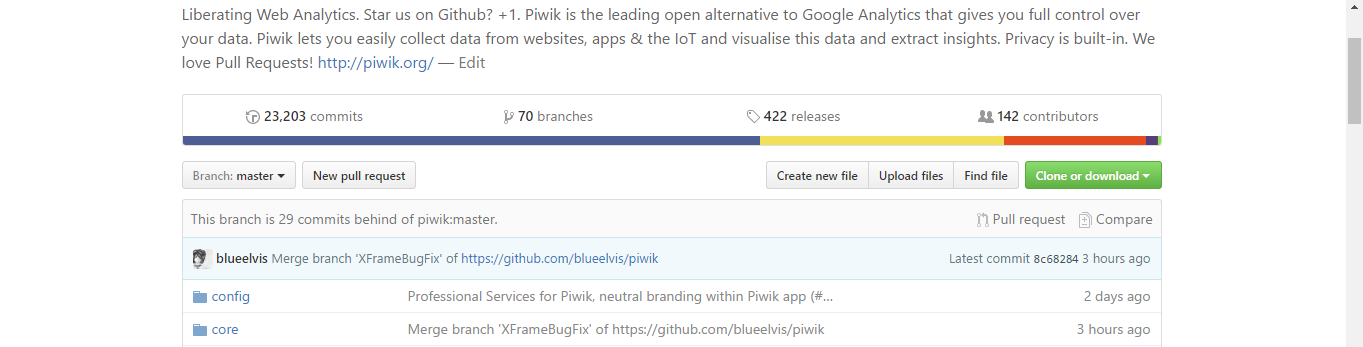
In other words, I was working on code which was outdated. After a lot of searching around on Google, I noticed that I had to pull changes from the remote Piwik repository and then push them to my forked repository.
Before we can pull the changes from the remote repository, we need to add a reference to it in our forked repository. The below command adds a reference to the remote Piwik repository and the name of the reference is upstream -
git remote add upstream https://github.com/piwik/piwik.git
By default you should also have another one called origin which would point to your fork in this case. Now, we need to fetch the changes from the remote repository -
git fetch upstream
Finally, we switch to our master branch in our forked repository, merge the changes and push them using the below commands -
git checkout mastergit merge upstream/mastergit push origin master
The second command tells git to merge the changes from upstream's master branch into the current repository. The third command pushes the changes to our repository on GitHub.
