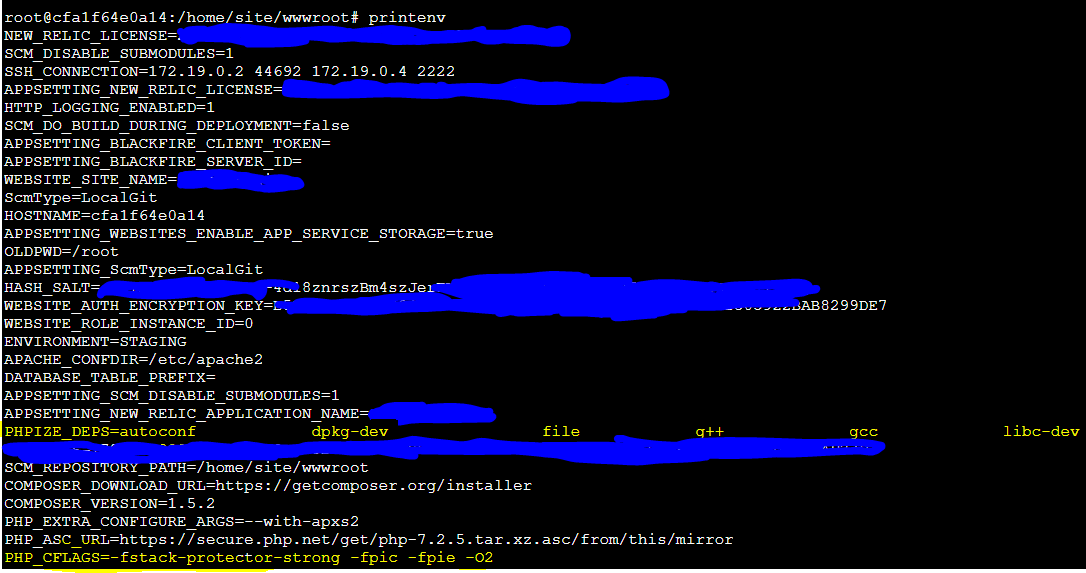Azure Web App for Containers is a nice offering from Microsoft Azure where you could have a custom Docker image running your Web App. This is particularly beneficial when you need to run your Web App in a Linux environment and custom tools are required (I look at you Drush...).
Now, when you deploy an instance of Azure Web App for Container, what happens is that there are 2 containers which are created on the backend. One is the actual container which is running your Web App and responding to traffic and the other one is the Kudu container. These are connected to each other using a private network. When you use the SSH option, what actually happens is that you technically login to the Kudu Container and are presented with an SSH connection to your container which is actually running the container.
When you login via SSH to the actual, the environment variables which you added in Application Settings or Connection Settings will not be shown to you which makes it pretty difficult to debug issues or even run commands from the SSH terminal (Again looking at running Drush from the SSH terminal...).
To resolve this and make the environment variables appear in your SSH terminal, you would have to add the following line to your container initialization script (In my case, it was init_container.sh) -
# Get environment variables to show up in SSH session
eval $(printenv | awk -F= '{print "export " "\""$1"\"""=""\""$2"\"" }' >> /etc/profile)
As you can see below, after adding that to the container init script, I am able to see the environment variables including the ones which have spaces -
I know it is a bit messy but will ensure that if your values or settings contain an = or whitespace, they will be exported properly.
Also, ensure that your Application Settings only contain (A-Z, a-z), numbers (0-9), or the underscore character ( _ ) as per Microsoft documentation.
I don't think that this will work with certain special symbols like
"though and needs a bit of more testing and reworking. I will update this once I get a nice solution.